Over the last few months, part of my daily work routine has been deleting the dozens of spam and marketing emails that I receive every night.  And, without fail, I always think, “Gee, maybe someday I should just unsubscribe from all of these lists!”  I’ll skip over the ironic, hypocritical nature of that statement being uttered by a marketer…

Nevertheless, I chose yesterday as the beginning of the end of my overloaded inbox! Â As I started, I took both a marketer’s view and a recipient’s view of the unsubscribe process. Â Given that I ran a recent campaign designed to get people to proactively unsubscribe, where we almost begged them to remove themselves from our list, I started to laugh at the methods at which recognizable and established publications and companies use to make the process so confusing.
Click Here to Select Your Unsubscribe Process
At the highest level, there seems to be four general methods that marketers subscribe to (hee hee) for their unsubscribe process, from easiest to most absurd:
- The one-click method: Â A link labeled “unsubscribe” that opens a webpage stating that, “You’ve been unsubscribed.” Â Done!
- The “You figure it out” method: A link labeled “unsubscribe” or “opt-out” or, the clearly designed to confuse “change your email preferences,” which then takes you to a webpage with multiple choices and unclear directions.
- The attempt to confuse people into giving up method: Â A confusing link that drives you to a webpage where you need to reenter your email address, de-select the name of the newsletter you just clicked through, and select from a confusing set of action buttons with double-negative descriptions. Oh yeah, and then click “submit.”
- The “no method at all” method: Â The favorite of the “grey market” list brokers and cheapo sales and marketing people who blast out thousands of messages that look like personal emails, hoping that someone will bite.
Having been in the software space for over a decade, an area of confusion for me is the time until the unsubscribe takes effect. Â Across 30 or so unsubscribes in the past few days, I’ve seen everything from the instantaneous “you are now unsubscribed” to the ludicrous “please allow up to four weeks for this change to take effect.” Â Really? Â A whole month? Â I can see where maybe some ’90s vintage, homegrown email system requires a manual upload of an unsubscribe list from one system to another, but a whole month? Â If it takes longer than 24 hours for your unsubscribes to merge with your email marketing system, you either need to start calling the ExactTargets and Eloquas of the world, or you need to open your employer-provided MS Word ’95 and start cranking out a new resume.
Examples
Let’s take a look at a few of the unsubscribe procedures I went through over the past few days.
The Good
- LeadSloth, using Vertical Response and the “one-click” method.  In fact, Vertical Response goes so far as to include this fine print on their unsubscribe page:  iBuilder users are strictly prohibited from using UCE (spam) in their marketing efforts, and are subject to immediate termination if they do so. Wow!  (BTW, I added the link to “UCE.”)
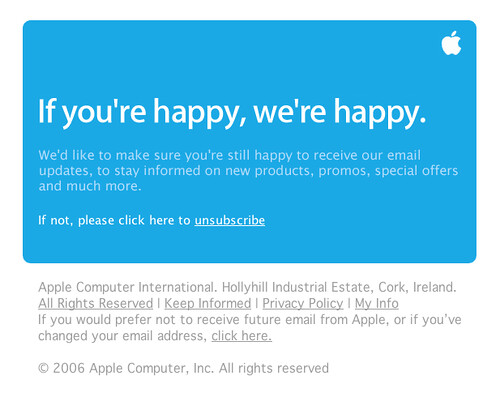
A surprisingly friendly email from Apple. - While most unsubscribe pages were bland, flat, text-only affairs with little or no branding, Adobe/Omniture provided the prettiest unsubscribe page and actually put some thought into their branding during this seemingly negative activity. Â With a focus on marketing and the customer, they are doing this the right way.
The Bad
- TechTarget not only adds a bit of confusion, but questions my judgement by requiring a double answer.  Their unsub page asks, “Are you sure you want to unsubscribe from this mailing from the sender?” and forces a yes or no radio button choice, plus requires you to click “Confirm” to make it so.  Why not just have yes and no buttons?  They add a slight bit of confusion with a footer that says, “To opt out of all future mailings from this sender click here.”  This then takes you to a second page titled “opt out” that asks the same question with respect to opting out, not unsubscribing: Are you sure you want to opt-out of all future mailings from the sender? Now I know that the difference is opting out of one list vs. all of their lists, but not sure if the average person would get this at first glance.
- I’m not sure if this method is easier or more difficult than visiting a webpage, but a few of the emailers, like Toolbox.com, resorted to the old school method: Â If you do not wish to receive updates from Toolbox.com, please reply to this message with UNSUBSCRIBE in the body of your reply. Simple, but requires typing… Â 😉
- The Association of Strategic Marketing alerts you to a potential delay, but is nice enough to give you the reason: Email is prescheduled, so it may take up to one week before you stop receiving email. They also make it crystal clear what you need to do to unsubscribe:  Be sure to click on the unsubscribe link to successfully unsubscribe. Thanks for that…
- One of the other ways pubs put the pressure on the user to unsubscribe is by making you do the work and enter your own email address on the unsub page (rather than having it pre-populate). Windows IT Pro was nice enough to give me a warning, however: To STOP receiving promotional e-mails from Windows IT Pro, please click here to opt-out. (Requires you to enter your own email address)
- Finally, TRUSTe offered this very un-trustable unsub link in their email: One-Click Unsubscribe. I clicked that link with glee, knowing in my heart that such a trustingly-named company would never lie, and that this would truly be the nirvana of unsub processes. Â But then I was required to commit to a several-click process to complete their one-click unsubscribe:
- Please enter your email address and indicate your preferences – required field, not prepopulated
- I’d like to unsubscribe from the following (check all that apply) – required, and with four potential choices and nothing pre-populated, leaving me to wonder which one brought me here
- I’d like to unsubscribe from ALL email communications, with a yes/no radio button but not marked as required
- The “confirm” button
By my count, that one-click unsubscribe required a minimum of five clicks… Â Based on that, no, I do not trust you, TRUSTe.

As Bruce Banner Says: “Don’t make me angry. You wouldn’t like me when I’m angry.”
OK, so I’ll admit that this is a picky rant post (as are most of my posts). Â But really, do marketers need to make it so difficult for people to unsubscribe from their lists? Â You’ve already pissed them off to the point where they are taking time out of their busy day to proactively tell you to stop bothering them! Â It is taking 10x – or more – time and effort to unsubscribe than to just delete your email or add you to their blocked/spam filter.
But, even knowing that they are miffed, you go the extra mile to frustrate them even more, hurting your brand, equating your logo with frustration, and alienating one more person. Â Worse yet, you try to confuse them into staying on your list, make them work for it, and rarely give them to option to opt out of all future emails. Â If I’m pissed off enough to unsubscribe, and then I get another, slightly different email from you tomorrow, what response and reaction do you think that is going to elicit?
Bottom Line
Make it easy, easy, easy for people to get off of your marketing list and out of your way. Â You’ll be eliminating their frustration, eliminating wasted time by your sales reps even thinking about calling them, and reducing the chances of your domain being flagged as spam.
But that’s just my opinion. Â What do you think? Â Leave me a comment and share your view.




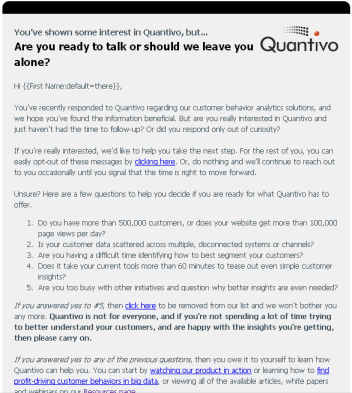

 As a marketer, I immediately started thinking of ways to utilize this to expand my company’s presence, awareness, and ability to put content into the hands of our prospects. I also thought that – as Stickybits
As a marketer, I immediately started thinking of ways to utilize this to expand my company’s presence, awareness, and ability to put content into the hands of our prospects. I also thought that – as Stickybits 
